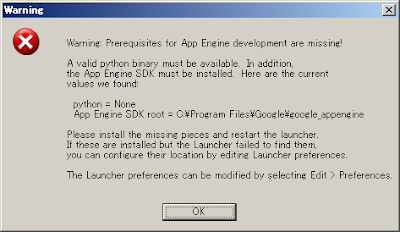Google App Engine の 開発環境ページを見ると
Google App Engine 用の Python アプリケーションの開発とアップロードには、App Engine Python ソフトウェア開発キット(SDK)を使用します。
Python SDK には、App Engine 環境をシミュレートするための Web サーバー アプリケーションが用意されており、ローカルのデータストアや Google アカウントを利用できます。また App Engine API を使用することで、URL をフェッチしたり、メールをコンピュータから直接送信したりできます。Python SDK は、Python 2.5 がインストールされているすべてのコンピュータで動作します。Windows、Mac OS X、Linux 用に異なるバージョンが提供されています。
必要に応じて、Python の Web サイトから Python 2.5 をダウンロードしてインストールしてください。Mac OS X 10.5 Leopard には、Python 2.5 があらかじめインストールされています。
とのことなので、Python の Web サイトから Python 2.5 をダウンロードしようとしけれど Python 2.7 の .msi(Windows 用) ファイルしか置いていないようなので、だめもとで python-2.7.2.msi をダウンロードして……
- (python.org) Download Python
→ http://www.python.org/download/
…… Python のインストールはすんなりと完了。次は、Google App Engine SDK for Python(GoogleAppEngine-1.5.3.msi) をダウンロードして……
- (google.com) ダウンロード - Google App Engine - Google Code
→ http://code.google.com/intl/ja/appengine/downloads.html
……インストールも完了。
[Run Launcher] とあるので、とりあえず起動してみると……
python が None だから path がわからなかったみたい。[Edit] > [Preferences] で設定を更新できるということらしい。
[OK] をクリックすると Warning 画面が閉じて [Google App Engine Launcher] が表示されたので [Edit] < [Preferences] で [Path Path:] に "C:\Python27\python.exe" を設定したら、一度閉じる。
もう一度 [Run Launcher] をクリックしてみたら Warning 画面が表示されないのでこれでいいみたい。
次は Hello, World!